Tank Level Ready the system

The Pebble device supports up to two sensors, so you can set up:
- Two separate tanks (A and B).
- A main + reserve pair (main on Sensor A, reserve on Sensor B).
- A single tank split by a wall (Sensor A above main section, Sensor B above reserve section).
Important: In any main/reserve setup, Sensor A is always the main and Sensor B is always the reserve.
Once you are logged in, the dark left-hand menu is where you add tanks, share access, see status, and manage your Pebble devices.
Where to go to do what
Quick navigation guide to match your left-hand menu:
Tank Level Ready’s glossary of terms
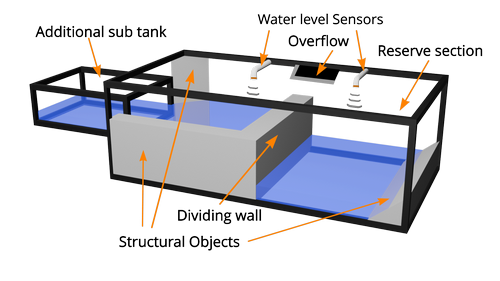
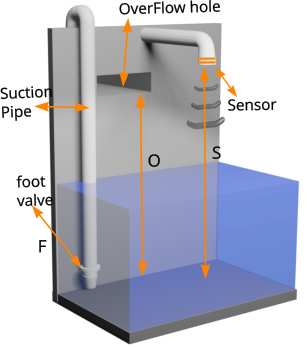
Start by entering the main tank dimensions: choose Square/Rectangle, Vertical Cylinder, or Horizontal Cylinder.
- Measure inside dimensions (length, width, radius/diameter, and height).
- Record the overflow height (use full height if there is no overflow).
- Mount the sensor above the overflow and record the sensor height.
- If you want usable water (not just total), enter the foot-valve to floor distance.
If the tank has a reserve partner, create the main on Sensor A first, then the reserve on Sensor B.
Add a Tank
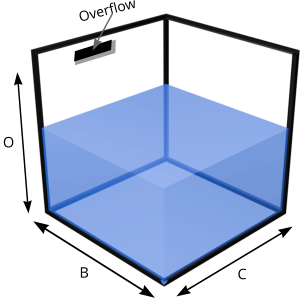
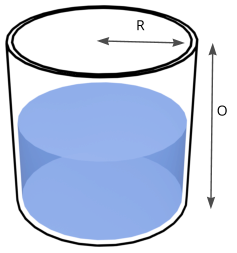
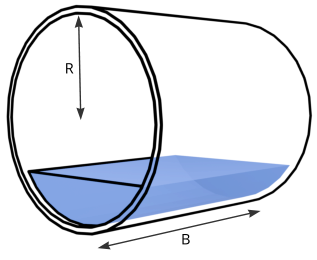
Start by entering the main tank dimensions: choose Square/Rectangle, Vertical Cylinder, or Horizontal Cylinder.
- Measure inside dimensions (length, width, radius/diameter, and height).
- Record the overflow height (use full height if there is no overflow).
- Mount the sensor above the overflow and record the sensor height.
- If you want usable water (not just total), enter the foot-valve to floor distance.
If the tank has a reserve partner, create the main on Sensor A first, then the reserve on Sensor B.
Optional add a Reserve tank or section:
Reserve tanks/sections belong on Sensor B.
Log in to Add ReserveAdd a Tank Object
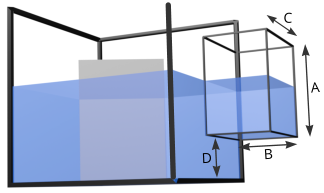

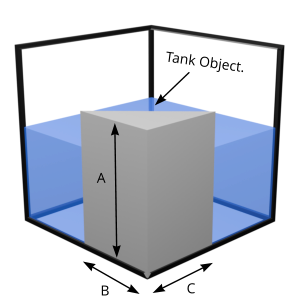
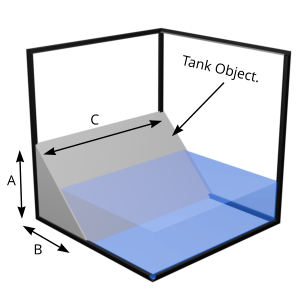
Some tanks have extra bays or solid structures that change capacity. Model these as Tank Objects.
- Add – External voids that hold water (sumps, side bays).
- Subtract – Solid intrusions (ramps, blocks, equipment).
Before you can add objects: edit the parent tank and check Has additional tank measurements. Then go to Add a Tank Object (A or B) to attach objects to the correct sensor’s tank.